Operating Instructions for the Master Lock 875 / 975 Combination Lock
How to reset the combination on your Master Lock 875 / 975 Combination Lock
-
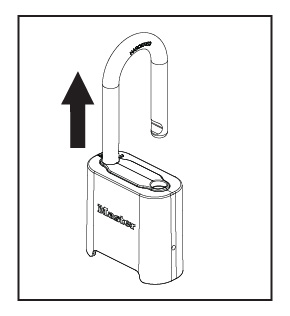
Enter the combination and pull the shackle to open. If this is a factory-new lock, the combination is 0-0-0-0. -
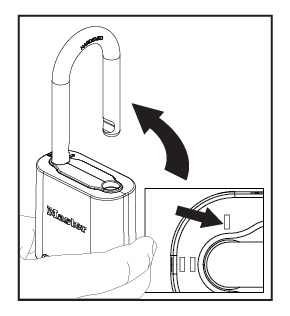
Turn Shackle 90° to position 1. -
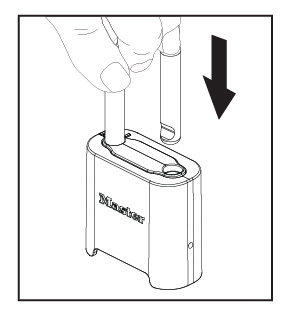
Push shackle in to lock until it clicks. -
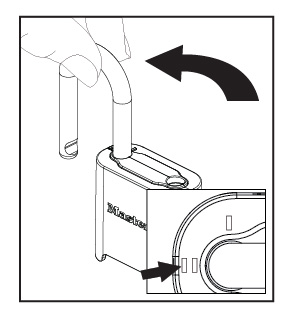
Turn shackle another 90° to position 2. -
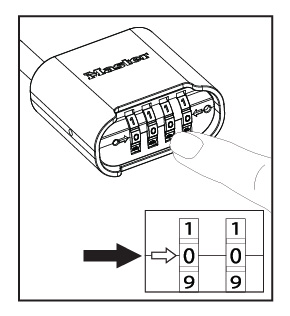
Set dials at indicator line to desired combination. -
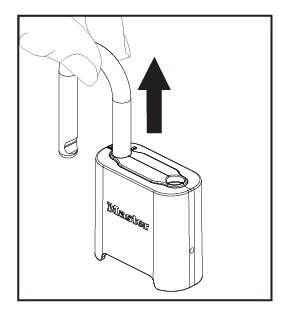
Pull shackle up. Verify that the dials remained set to the desired combination before locking. This lock now has a new combination. Be sure to store your combination at www.masterlockvault.com
